As reported on TechCrunch.
by Greg Kumparak
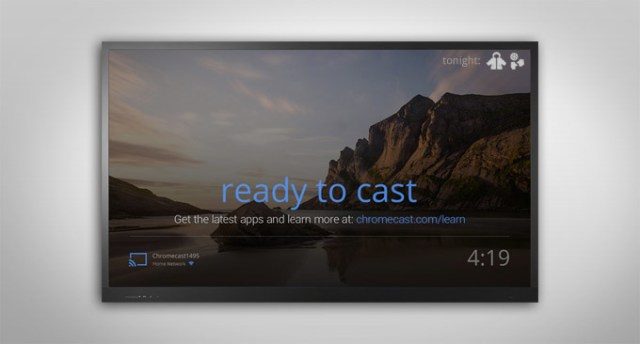 NOTE: NOT AN ACTUAL SCREENSHOT; JUST A MOCKUP OF WHAT THE WEATHER ICONS COULD LOOK LIKE IN PRACTICE
NOTE: NOT AN ACTUAL SCREENSHOT; JUST A MOCKUP OF WHAT THE WEATHER ICONS COULD LOOK LIKE IN PRACTICE
While I’ve been a fan of the Chromecast since the beginning, I find myself using it more and more lately. During the work day, I end up using it for all of the random videos I want to watch but that I don’t want taking up my laptop’s screen space or taking my full attention.
As such, my office TV almost always has Chromecast’s idle screen on it.
Right now, that just means it spends much of the day showing a clock and any one of Google’s many pre-selected Chromecast wallpapers. Sometime soon, though, that screen might get a bit smarter.
Redditor asjmcguire was poking around the source code for the screen and noticed a few breadcrumbs left behind: a bunch of javascript references for fetching the current temperature in a region, and a handful of weather-centric icons.
![]()
The idea, it seems, is that a quick glance at the Chromecast home screen would tell you what sort of weather to expect (Sweater weather? Tank top weather?) and whether or not you’ll need an umbrella. For people like me who tend to have Chromecast up on a screen more often than not, it’d be a low-bandwidth way to make the idle screen a tad more useful.
I poked around a linked Javascript file a bit more, and found placeholders for current local weather, local weather throughout the day, and local weather predictions for tomorrow. As Gigaom points out, there’s also code in there that suggests the Chromecast might eventually allow for custom wallpapers (instead of just the ones Google provides).
It’s easy to imagine Google going deep on this, especially with their work on stuff like Google Now. It could show upcoming meeting reminders, package delivery trackers — basically, a second-screen dashboard for your life. At a certain point, though (for anything more personal than weather, really) you’d probably want it to be a separate application rather than something that’s on by default.